Lance Formats¶
The Lance format is both a table format and a file format. Lance typically refers to tables as “datasets”. A Lance dataset is designed to efficiently handle secondary indices, fast ingestion and modification of data, and a rich set of schema evolution features.
Dataset Directory¶
A Lance Dataset is organized in a directory.
/path/to/dataset:
data/*.lance -- Data directory
_versions/*.manifest -- Manifest file for each dataset version.
_indices/{UUID-*}/index.idx -- Secondary index, each index per directory.
_deletions/*.{arrow,bin} -- Deletion files, which contain ids of rows
that have been deleted.
A Manifest file includes the metadata to describe a version of the dataset.
1 2 3 4 5 6 7 8 9 10 11 12 13 14 15 16 17 18 19 20 21 22 23 24 25 26 27 28 29 30 31 32 33 34 35 36 37 38 39 40 41 42 43 44 45 46 47 48 49 50 51 52 53 54 55 56 57 58 59 60 61 62 63 64 65 66 67 68 69 70 71 72 73 74 75 76 77 78 79 80 81 82 83 84 85 86 87 88 89 90 91 92 93 94 95 96 97 98 99 100 101 102 103 104 105 106 107 108 109 110 111 112 113 114 115 116 117 118 119 120 121 122 123 124 | |
Fragments¶
DataFragment represents a chunk of data in the dataset. Itself includes one or more DataFile,
where each DataFile can contain several columns in the chunk of data. It also may include a
DeletionFile, which is explained in a later section.
1 2 3 4 5 6 7 8 9 10 11 12 13 14 15 16 17 18 19 20 21 22 23 24 25 26 27 28 29 30 31 32 33 34 35 36 37 38 39 40 41 42 43 44 45 46 47 48 49 50 51 52 53 54 55 56 57 58 59 60 61 62 63 64 65 66 67 68 69 70 71 72 73 74 75 76 77 78 79 80 81 82 83 84 85 86 87 88 89 90 91 92 93 94 95 96 97 98 99 100 101 102 103 104 105 106 107 108 109 110 111 112 113 114 115 | |
The overall structure of a fragment is shown below. One or more data files store the columns of a fragment. New columns can be added to a fragment by adding new data files. The deletion file (if present), stores the rows that have been deleted from the fragment.
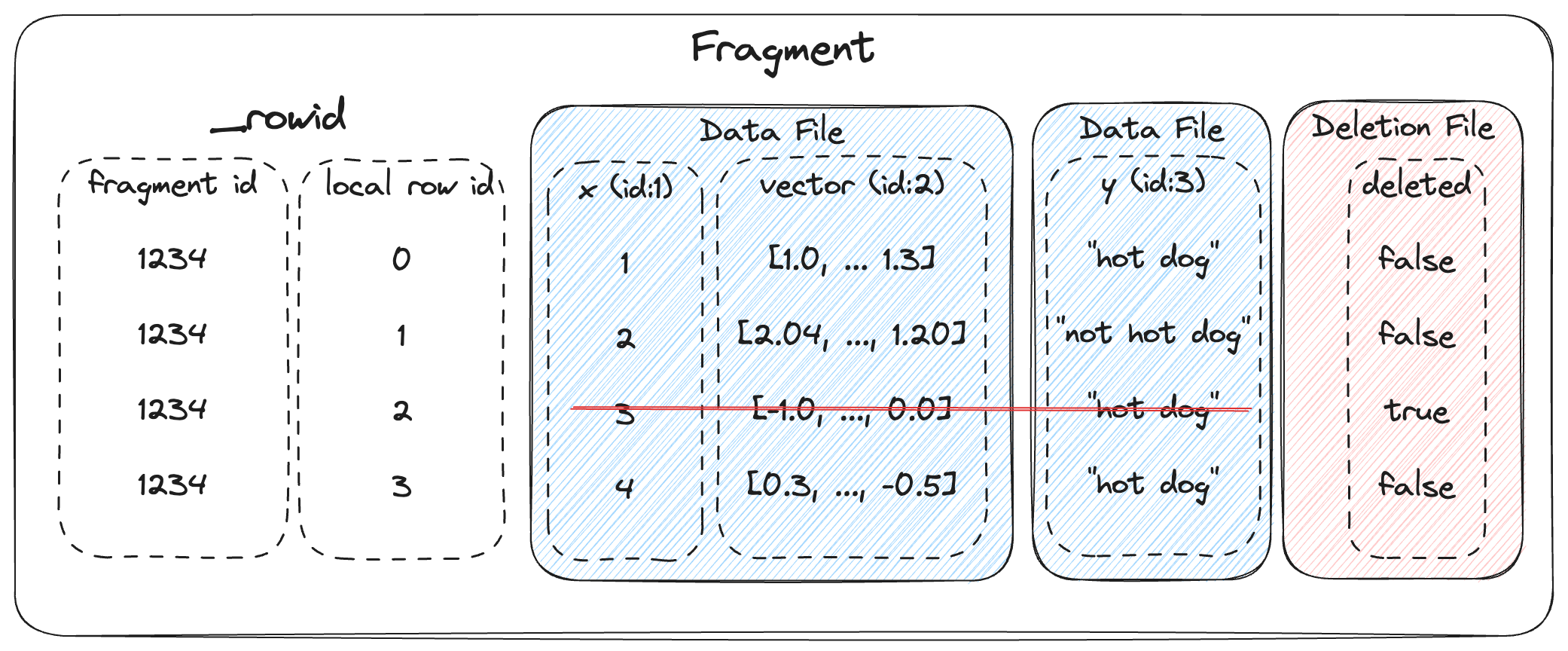
Every row has a unique id, which is an u64 that is composed of two u32s: the fragment id and the local row id. The local row id is just the index of the row in the data files.
File Structure¶
Each .lance file is the container for the actual data.
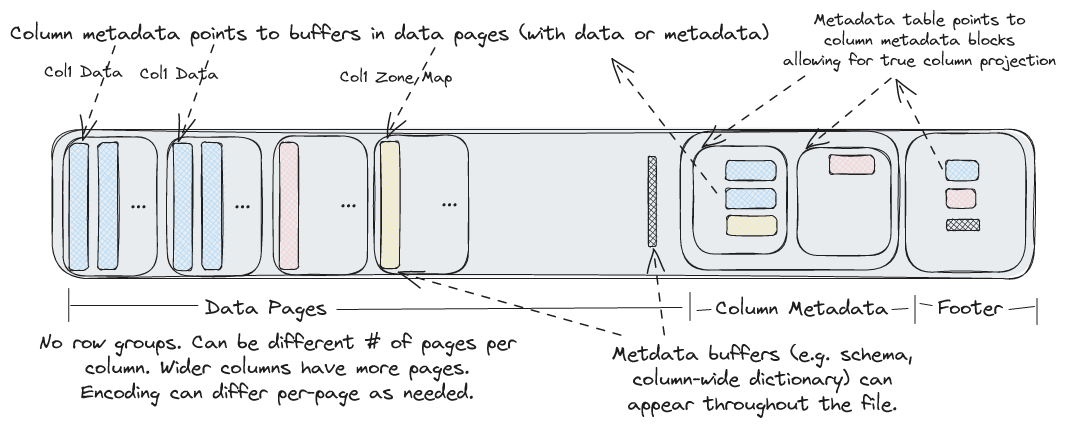
At the tail of the file, ColumnMetadata protobuf blocks are used to describe the encoding of the columns in the file.
1 2 3 4 5 6 7 8 9 10 11 12 13 14 15 16 17 18 19 20 21 22 23 24 25 26 27 28 29 30 31 32 33 34 35 36 37 38 39 40 41 42 43 44 45 | |
A Footer describes the overall layout of the file. The entire file layout is described here:
1 2 3 4 5 6 7 8 9 10 11 12 13 14 15 16 17 18 19 20 21 22 23 24 25 26 27 28 29 30 31 32 33 34 35 36 37 38 39 40 41 42 43 44 45 46 47 48 49 50 51 52 53 54 55 56 | |
File Version¶
The Lance file format has gone through a number of changes including a breaking change from version 1 to version 2. There are a number of APIs that allow the file version to be specified. Using a newer version of the file format will lead to better compression and/or performance. However, older software versions may not be able to read newer files.
In addition, the latest version of the file format (next) is unstable and should not be
used for production use cases. Breaking changes could be made to unstable encodings and
that would mean that files written with these encodings are no longer readable by any
newer versions of Lance. The next version should only be used for experimentation
and benchmarking upcoming features.
The following values are supported:
Version |
Minimal Lance Version |
Maximum Lance Version |
Description |
|---|---|---|---|
0.1 |
Any |
Any |
This is the initial Lance format. |
2.0 |
0.16.0 |
Any |
Rework of the Lance file format that removed row groups and introduced null support for lists, fixed size lists, and primitives |
2.1 (unstable) |
None |
Any |
Enhances integer and string compression, adds support for nulls in struct fields, and improves random access performance with nested fields. |
legacy |
N/A |
N/A |
Alias for 0.1 |
stable |
N/A |
N/A |
Alias for the latest stable version (currently 2.0) |
next |
N/A |
N/A |
Alias for the latest unstable version (currently 2.1) |
File Encodings¶
Lance supports a variety of encodings for different data types. The encodings are chosen to give both random access and scan performance. Encodings are added over time and may be extended in the future. The manifest records a max format version which controls which encodings will be used. This allows for a gradual migration to a new data format so that old readers can still read new data while a migration is in progress.
Encodings are divided into “field encodings” and “array encodings”. Field encodings
are consistent across an entire field of data, while array encodings are used for
individual pages of data within a field. Array encodings can nest other array
encodings (e.g. a dictionary encoding can bitpack the indices) however array encodings
cannot nest field encodings. For this reason data types such as
Dictionary<UInt8, List<String>> are not yet supported (since there is no dictionary
field encoding)
Encoding Name |
Encoding Type |
What it does |
Supported Versions |
When it is applied |
|---|---|---|---|---|
Basic struct |
Field encoding |
Encodes non-nullable struct data |
>= 2.0 |
Default encoding for structs |
List |
Field encoding |
Encodes lists (nullable or non-nullable) |
>= 2.0 |
Default encoding for lists |
Basic Primitive |
Field encoding |
Encodes primitive data types using separate validity array |
>= 2.0 |
Default encoding for primitive data types |
Value |
Array encoding |
Encodes a single vector of fixed-width values |
>= 2.0 |
Fallback encoding for fixed-width types |
Binary |
Array encoding |
Encodes a single vector of variable-width data |
>= 2.0 |
Fallback encoding for variable-width types |
Dictionary |
Array encoding |
Encodes data using a dictionary array and an indices array which is useful for large data types with few unique values |
>= 2.0 |
Used on string pages with fewer than 100 unique elements |
Packed struct |
Array encoding |
Encodes a struct with fixed-width fields in a row-major format making random access more efficient |
>= 2.0 |
Only used on struct types if the field metadata attribute |
Fsst |
Array encoding |
Compresses binary data by identifying common substrings (of 8 bytes or less) and encoding them as symbols |
>= 2.1 |
Used on string pages that are not dictionary encoded |
Bitpacking |
Array encoding |
Encodes a single vector of fixed-width values using bitpacking which is useful for integral types that do not span the full range of values |
>= 2.1 |
Used on integral types |
Feature Flags¶
As the file format and dataset evolve, new feature flags are added to the
format. There are two separate fields for checking for feature flags, depending
on whether you are trying to read or write the table. Readers should check the
reader_feature_flags to see if there are any flag it is not aware of. Writers
should check writer_feature_flags. If either sees a flag they don’t know, they
should return an “unsupported” error on any read or write operation.
Fields¶
Fields represent the metadata for a column. This includes the name, data type, id, nullability, and encoding.
Fields are listed in depth first order, and can be one of (1) parent (struct), (2) repeated (list/array), or (3) leaf (primitive). For example, the schema:
a: i32
b: struct {
c: list<i32>
d: i32
}
Would be represented as the following field list:
name |
id |
type |
parent_id |
logical_type |
|---|---|---|---|---|
|
1 |
LEAF |
0 |
|
|
2 |
PARENT |
0 |
|
|
3 |
REPEATED |
2 |
|
|
4 |
LEAF |
3 |
|
|
5 |
LEAF |
2 |
|
Field Encoding Specification
Column-level encoding configurations are specified through PyArrow field metadata:
import pyarrow as pa
schema = pa.schema([
pa.field(
"compressible_strings",
pa.string(),
metadata={
"lance-encoding:compression": "zstd",
"lance-encoding:compression-level": "3",
"lance-encoding:structural-encoding": "miniblock",
"lance-encoding:packed": "true"
}
)
])
Metadata Key |
Type |
Description |
Example Values |
Example Usage (Python) |
|---|---|---|---|---|
|
Compression |
Specifies compression algorithm |
zstd |
|
|
Compression |
Zstd compression level (1-22) |
3 |
|
|
Storage |
Marks binary data (>4MB) for chunked storage |
true/false |
|
|
Optimization |
Struct memory layout optimization |
true/false |
|
|
Nested Data |
Encoding strategy for nested structures |
miniblock/fullzip |
|
Dataset Update and Schema Evolution¶
Lance supports fast dataset update and schema evolution via manipulating the Manifest metadata.
Appending is done by appending new Fragment to the dataset.
While adding columns is done by adding new DataFile of the new columns to each Fragment.
Finally, Overwrite a dataset can be done by resetting the Fragment list of the Manifest.
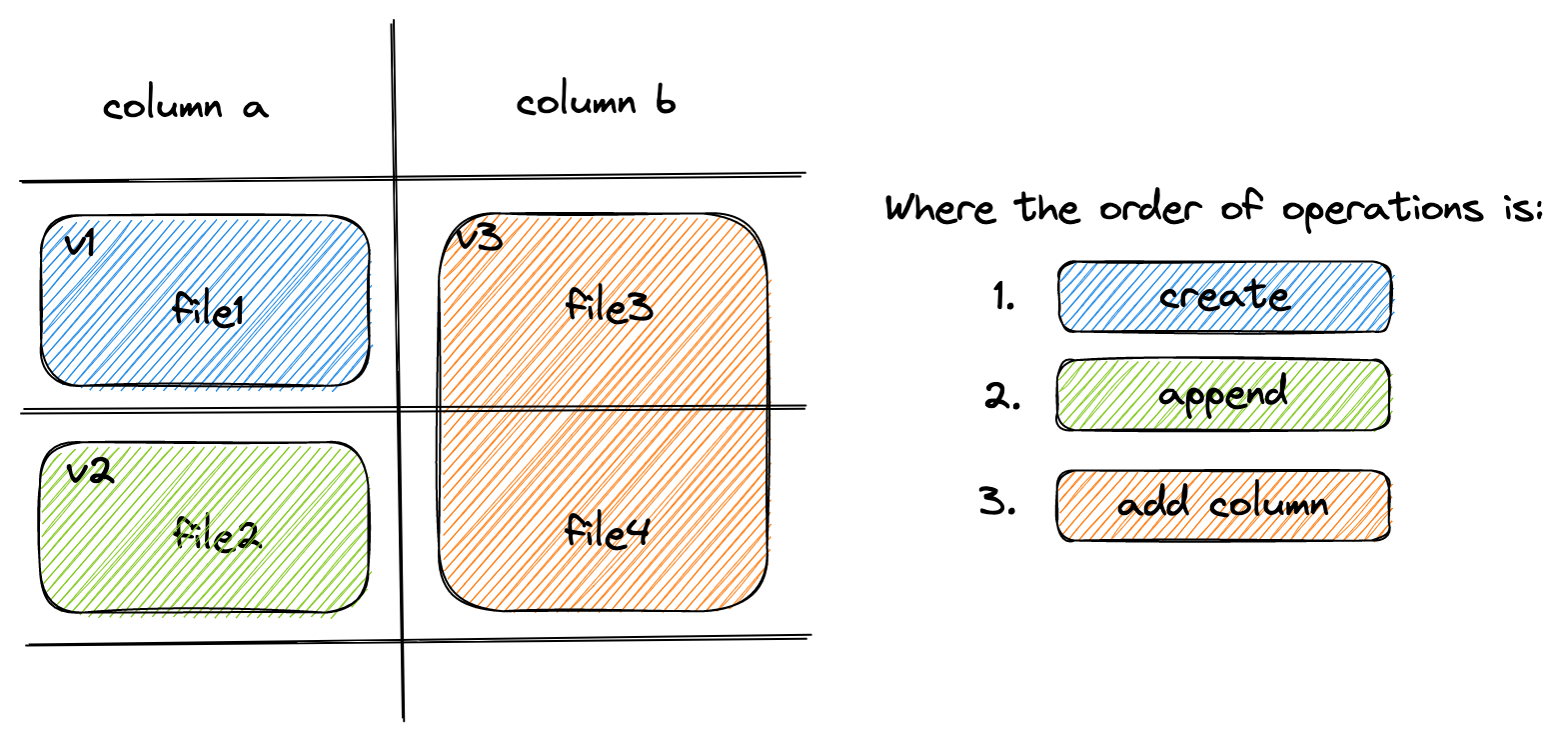
Deletion¶
Rows can be marked deleted by adding a deletion file next to the data in the
_deletions folder. These files contain the indices of rows that have between
deleted for some fragment. For a given version of the dataset, each fragment can
have up to one deletion file. Fragments that have no deleted rows have no deletion
file.
Readers should filter out row ids contained in these deletion files during a scan or ANN search.
Deletion files come in two flavors:
Arrow files: which store a column with a flat vector of indices
Roaring bitmaps: which store the indices as compressed bitmaps.
Roaring Bitmaps are used for larger deletion sets, while Arrow files are used for small ones. This is because Roaring Bitmaps are known to be inefficient for small sets.
The filenames of deletion files are structured like:
_deletions/{fragment_id}-{read_version}-{random_id}.{arrow|bin}
Where fragment_id is the fragment the file corresponds to, read_version is
the version of the dataset that it was created off of (usually one less than the
version it was committed to), and random_id is a random i64 used to avoid
collisions. The suffix is determined by the file type (.arrow for Arrow file,
.bin for roaring bitmap).
1 2 3 4 5 6 7 8 9 10 11 12 13 14 15 16 17 18 19 20 21 22 23 24 25 26 27 28 | |
Deletes can be materialized by re-writing data files with the deleted rows removed. However, this invalidates row indices and thus the ANN indices, which can be expensive to recompute.
Committing Datasets¶
A new version of a dataset is committed by writing a new manifest file to the
_versions directory.
To prevent concurrent writers from overwriting each other, the commit process must be atomic and consistent for all writers. If two writers try to commit using different mechanisms, they may overwrite each other’s changes. For any storage system that natively supports atomic rename-if-not-exists or put-if-not-exists, these operations should be used. This is true of local file systems and most cloud object stores including Amazon S3, Google Cloud Storage, Microsoft Azure Blob Storage. For ones that lack this functionality, an external locking mechanism can be configured by the user.
Manifest Naming Schemes¶
Manifest files must use a consistent naming scheme. The names correspond to the versions. That way we can open the right version of the dataset without having to read all the manifests. It also makes it clear which file path is the next one to be written.
There are two naming schemes that can be used:
V1:
_versions/{version}.manifest. This is the legacy naming scheme.V2:
_versions/{u64::MAX - version:020}.manifest. This is the new naming scheme. The version is zero-padded (to 20 digits) and subtracted fromu64::MAX. This allows the versions to be sorted in descending order, making it possible to find the latest manifest on object storage using a single list call.
It is an error for there to be a mixture of these two naming schemes.
Conflict resolution¶
If two writers try to commit at the same time, one will succeed and the other will fail. The failed writer should attempt to retry the commit, but only if its changes are compatible with the changes made by the successful writer.
The changes for a given commit are recorded as a transaction file, under the
_transactions prefix in the dataset directory. The transaction file is a
serialized Transaction protobuf message. See the transaction.proto file
for its definition.
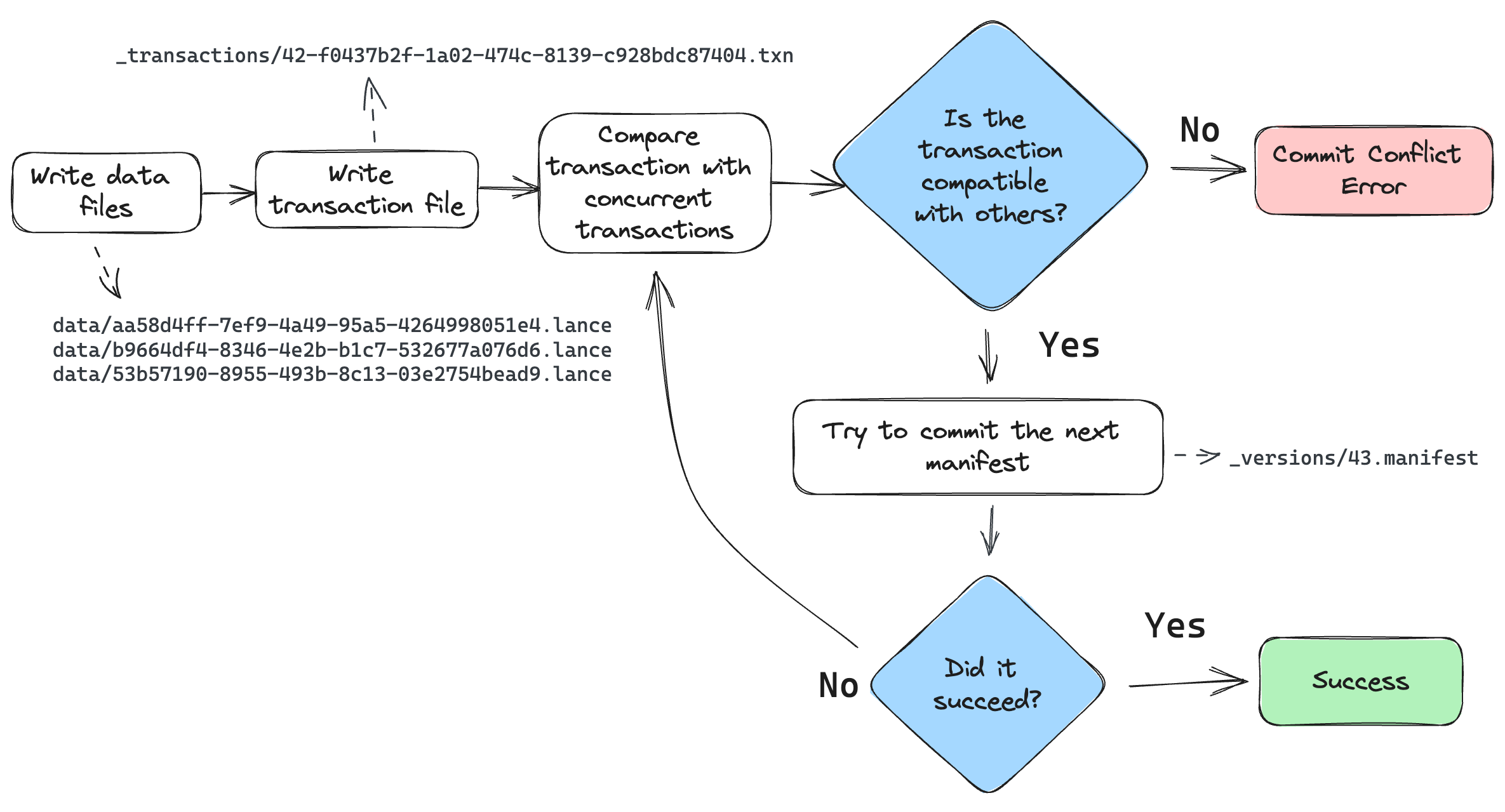
The commit process is as follows:
The writer finishes writing all data files.
The writer creates a transaction file in the
_transactionsdirectory. This file describes the operations that were performed, which is used for two purposes: (1) to detect conflicts, and (2) to re-build the manifest during retries.Look for any new commits since the writer started writing. If there are any, read their transaction files and check for conflicts. If there are any conflicts, abort the commit. Otherwise, continue.
Build a manifest and attempt to commit it to the next version. If the commit fails because another writer has already committed, go back to step 3.
When checking whether two transactions conflict, be conservative. If the transaction file is missing, assume it conflicts. If the transaction file has an unknown operation, assume it conflicts.
External Manifest Store¶
If the backing object store does not support *-if-not-exists operations, an external manifest store can be used to allow concurrent writers. An external manifest store is a KV store that supports put-if-not-exists operation. The external manifest store supplements but does not replace the manifests in object storage. A reader unaware of the external manifest store could read a table that uses it, but it might be up to one version behind the true latest version of the table.
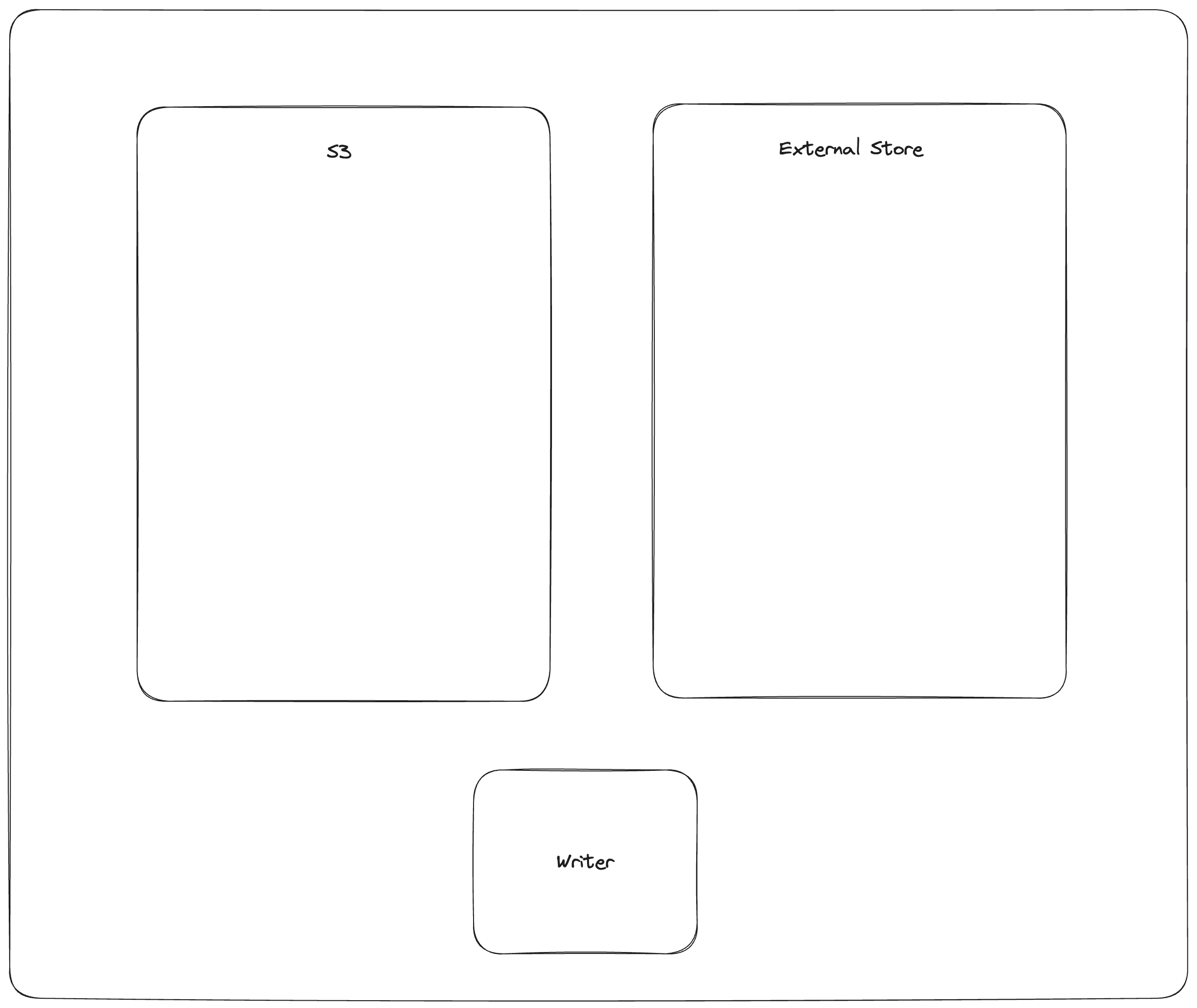
The commit process is as follows:
PUT_OBJECT_STORE mydataset.lance/_versions/{version}.manifest-{uuid}stage a new manifest in object store under a unique path determined by new uuidPUT_EXTERNAL_STORE base_uri, version, mydataset.lance/_versions/{version}.manifest-{uuid}commit the path of the staged manifest to the external store.COPY_OBJECT_STORE mydataset.lance/_versions/{version}.manifest-{uuid} mydataset.lance/_versions/{version}.manifestcopy the staged manifest to the final pathPUT_EXTERNAL_STORE base_uri, version, mydataset.lance/_versions/{version}.manifestupdate the external store to point to the final manifest
Note that the commit is effectively complete after step 2. If the writer fails after step 2, a reader will be able to detect the external store and object store are out-of-sync, and will try to synchronize the two stores. If the reattempt at synchronization fails, the reader will refuse to load. This is to ensure that the dataset is always portable by copying the dataset directory without special tool.
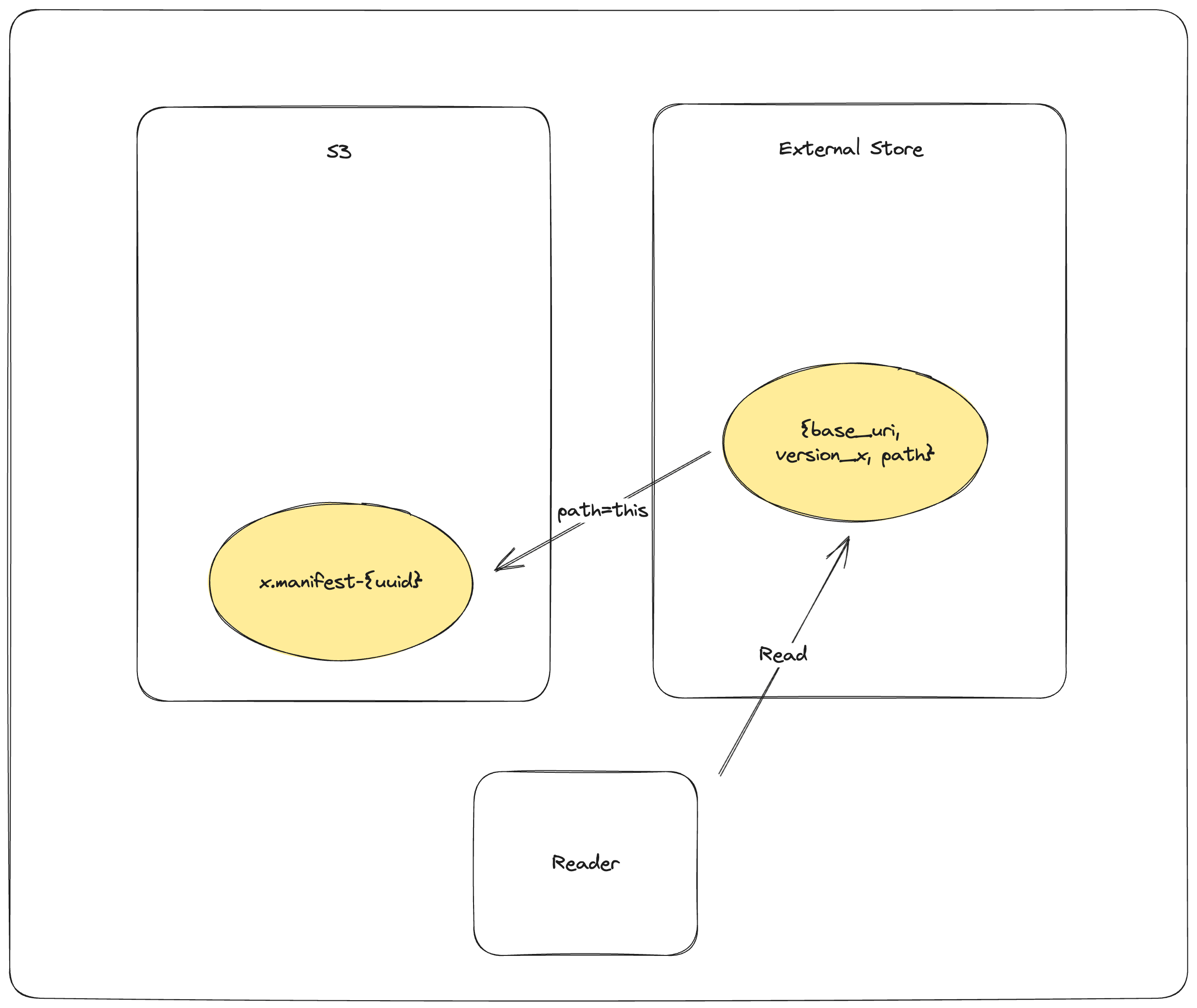
The reader load process is as follows:
GET_EXTERNAL_STORE base_uri, version, paththen, if path does not end in a UUID return the pathCOPY_OBJECT_STORE mydataset.lance/_versions/{version}.manifest-{uuid} mydataset.lance/_versions/{version}.manifestreattempt synchronizationPUT_EXTERNAL_STORE base_uri, version, mydataset.lance/_versions/{version}.manifestupdate the external store to point to the final manifestRETURN mydataset.lance/_versions/{version}.manifestalways return the finalized path, return error if synchronization fails
Statistics¶
Statistics are stored within Lance files. The statistics can be used to determine which pages can be skipped within a query. The null count, lower bound (min), and upper bound (max) are stored.
Statistics themselves are stored in Lance’s columnar format, which allows for selectively reading only relevant stats columns.
Statistic values¶
Three types of statistics are stored per column: null count, min value, max value. The min and max values are stored as their native data types in arrays.
There are special behaviors for different data types to account for nulls:
For integer-based data types (including signed and unsigned integers, dates, and timestamps), if the min and max are unknown (all values are null), then the minimum/maximum representable values should be used instead.
For float data types, if the min and max are unknown, then use -Inf and +Inf,
respectively. (-Inf and +Inf may also be used for min and max if those values
are present in the arrays.) NaN values should be ignored for the purpose of min and max
statistics. If the max value is zero (negative or positive), the max value
should be recorded as +0.0. Likewise, if the min value is zero (positive
or negative), it should be recorded as -0.0.
For binary data types, if the min or max are unknown or unrepresentable, then use
null value. Binary data type bounds can also be truncated. For example, an array
containing just the value "abcd" could have a truncated min of
"abc" and max of "abd". If there is no truncated value greater than the
maximum value, then instead use null for the maximum.
Warning
The min and max values are not guaranteed to be within the array;
they are simply upper and lower bounds. Two common cases where they are not
contained in the array is if the min or max original value was deleted and
when binary data is truncated. Therefore, statistic should not be used to
compute queries such as SELECT max(col) FROM table.
Page-level statistics format¶
Page-level statistics are stored as arrays within the Lance file. Each array
contains one page long and is num_pages long. The page offsets are stored in
an array just like the data page table. The offset to the statistics page
table is stored in the metadata.
The schema for the statistics is:
<field_id_1>: struct
null_count: i64
min_value: <field_1_data_type>
max_value: <field_1_data_type>
...
<field_id_N>: struct
null_count: i64
min_value: <field_N_data_type>
max_value: <field_N_data_type>
Any number of fields may be missing, as statistics for some fields or of some kind may be skipped. In addition, readers should expect there may be extra fields that are not in this schema. These should be ignored. Future changes to the format may add additional fields, but these changes will be backwards compatible.
However, writers should not write extra fields that aren’t described in this document. Until they are defined in the specification, there is no guarantee that readers will be able to safely interpret new forms of statistics.
Feature: Move-Stable Row IDs¶
The row ids features assigns a unique u64 id to each row in the table. This id is stable after being moved (such as during compaction), but is not necessarily stable after a row is updated. (A future feature may make them stable after updates.) To make access fast, a secondary index is created that maps row ids to their locations in the table. The respective parts of these indices are stored in the respective fragment’s metadata.
- row id
A unique auto-incrementing u64 id assigned to each row in the table.
- row address
The current location of a row in the table. This is a u64 that can be thought of as a pair of two u32 values: the fragment id and the local row offset. For example, if the row address is (42, 9), then the row is in the 42rd fragment and is the 10th row in that fragment.
- row id sequence
The sequence of row ids in a fragment.
- row id index
A secondary index that maps row ids to row addresses. This index is constructed by reading all the row id sequences.
Assigning row ids¶
Row ids are assigned in a monotonically increasing sequence. The next row id is
stored in the manifest as the field next_row_id. This starts at zero. When
making a commit, the writer uses that field to assign row ids to new fragments.
If the commit fails, the writer will re-read the new next_row_id, update
the new row ids, and then try again. This is similar to how the max_fragment_id
is used to assign new fragment ids.
When a row id updated, it is typically assigned a new row id rather than reusing the old one. This is because this feature doesn’t have a mechanism to update secondary indices that may reference the old values for the row id. By deleting the old row id and creating a new one, the secondary indices will avoid referencing stale data.
Row ID sequences¶
The row id values for a fragment are stored in a RowIdSequence protobuf
message. This is described in the protos/rowids.proto file. Row id sequences
are just arrays of u64 values, which have representations optimized for the
common case where they are sorted and possibly contiguous. For example, a new
fragment will have a row id sequence that is just a simple range, so it is
stored as a start and end value.
These sequence messages are either stored inline in the fragment metadata, or are written to a separate file and referenced from the fragment metadata. This choice is typically made based on the size of the sequence. If the sequence is small, it is stored inline. If it is large, it is written to a separate file. By keeping the small sequences inline, we can avoid the overhead of additional IO operations.
oneof row_id_sequence {
// If small (< 200KB), the row ids are stored inline.
bytes inline_row_ids = 5;
// Otherwise, stored as part of a file.
ExternalFile external_row_ids = 6;
} // row_id_sequence
Row ID index¶
To ensure fast access to rows by their row id, a secondary index is created that
maps row ids to their locations in the table. This index is built when a table is
loaded, based on the row id sequences in the fragments. For example, if fragment
42 has a row id sequence of [0, 63, 10], then the index will have entries for
0 -> (42, 0), 63 -> (42, 1), 10 -> (42, 2). The exact form of this
index is left up to the implementation, but it should be optimized for fast lookups.